How To Clean Your Computer At Home
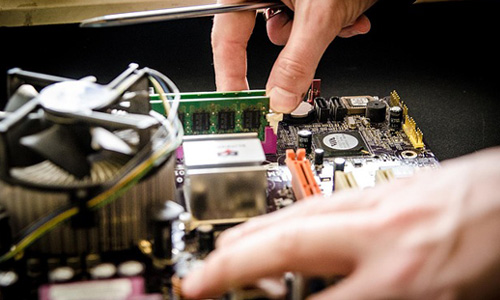
Photo Courtesy: jarmoluk
Cleaning of computer is quite a task, but you can easily do it on your own. Manual cleaning of your system prevents dust and keeps the system clean. This also helps to increase the performance of your computer. So, how will you get started? Well, listed are some tips to clean your system, so read on.
1. Things required
You need cleaning cloth and some cotton swabs for the cleaning part. If you use a air compressor, your process of cleaning would fasten up. Also keep a thermal paste and a scissor optional for cleaning of the system. Keep a pencil or pen handy in case of cleaning the system.
2. Clean it with a wipe
Firstly, remove all your wire cables including USB and main plugs from the point. Now, remove your CPU, and start cleaning it with a help of a cotton cloth or a wipe. Clean it softly, as there is a possibility of dust accumulation. Keep your CPU in a safe place as it may affect the cleaning part. Once this is over, now is the time to open up your system.
3. Clean the dust filters
Once you open your CPU, you would notice dust on the extreme sides. Those are the dust filters. With a help of a cloth, again wipe off the accumulated dust from the area. You have to be careful with the process because there may be many attached wires inside the CPU. Go easy on your cleaning part.
4. Clean the RAM stick
Do you know that the dust on the RAM can also affect your CPU? It causes problem in starting of the computer. Remove the RAM stick from your system, and clean it with a wipe or a soft cloth. Then insert it back to the position. Remove the video card from the system if you know how to put that back, and clean it properly. Or else, it may cause problems later.