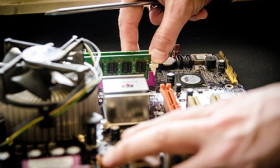6 Disadvantages of Windows 8

Photo Courtesy: Dell Inc.
To understand the rage users of Windows 8 go through, one only needs to go back in time to the era of transition from XP to Vista and multiply the user’s agony of that into ten. That should give a fair idea of the quantum of grief Windows 8 users all over the world are currently facing. Read on to know the disadvantages of the newest iteration of Windows OS.
1. The steep learning curve
Windows 8 forces you to amend the maxim “change is good” to “not all change is good”. The likes of Facebook, Gmail and other apps keep changing periodically. You groan but get used to them and eventually start liking them. Somehow that isn’t the case with Windows 8. In trying to be a game changer by combining the mobile and desktop interfaces, the OS forces people to throw a lot of habits that have been built over years of desktop usage. Microsoft somehow expects users to enthusiastically take up a challenge as formidable as shifting all their work and play activities to a completely new platform and actually pay for it too.
2. The absence of ‘x’ to close programs
Remember the friendly ‘ x ‘ button? The one you could use to close all your programs in a click. Yeah that’s no longer there. To close an app, you need to drag it down and then close. It makes you wonder why the extra bother ?
3. Incompatibility between the tile and desktop mode
The tile mode of the OS is designed for usage on a mobile device while the desktop mode is well for desktops. The problem with this dream arrangement is that it doesn’t quite work. Toggling between the two interfaces creates problems with some programs working on one interface while some working in the other. Get our drift? Infuriating!