5 Photography Tips for Beginners

Photo Courtesy: ostill ©crestock.com
With modern technology, anyone can become a photographer. It does not mean that every person clicking has to be a professional. One may do it only as a hobby, but who wouldn’t like to click praiseworthy pictures? So, if you have any equipment capable of capturing an image (be it a high-end DSLR or a simple mobile phone camera), and you’re truly interested in the art, here are 5 beginner’s tips which will take your image capturing to a whole new level.
1. Know your tool
Before capturing any image, it is extremely important for the person using the tool to know what the camera is capable of. Is it automatic, or semi-automatic, or will it allow you to go fully manual? Does it have a large or a small sensor? How much can you zoom in? How good is the image quality in low light? Are your pictures noisy? Every photographer should know the answer to these questions. Once you know what your camera is capable of and not capable of, only then can you venture out to making memorable images.
2. Learn composition rules
There are several rules of composing an image, but the most basic one is the “Rule of Thirds”. The rule simply states that if you divide your screen with two horizontal and two vertical lines, then the primary subject(s) should always be at one of the intersecting points between these lines. It makes your images much more visually appealing. For beginners, always try to follow this rule. You can definitely choose to bend and break it, once you have got your basics right.
3. Work on the exposure
Basically, there are just three things which determine the exposure and amount of light in your image – shutter speed, aperture, and ISO. They also have the second (not secondary) function of deciding the blurriness, depth and noise in your image. If you’re shooting manual or semi-automatic, understand how these three work by experimenting. Keep the value of any two constant and change the third one to see the difference in your image.